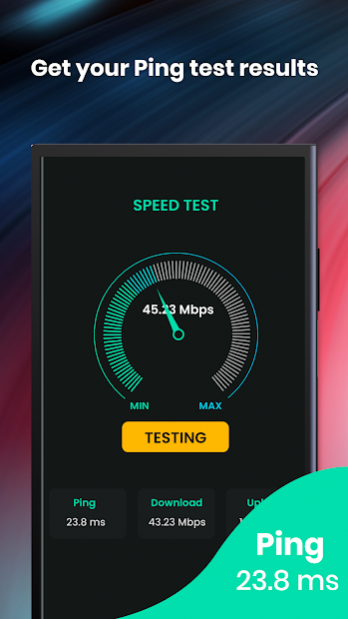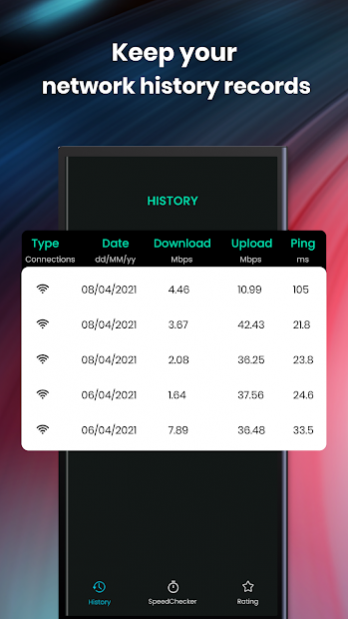Free Internet speed Test: Wifi analyzer, speed app 1.0.0
Free Version
Publisher Description
Does the Internet seem slow? You should perform a wifi speed test immediately. Download our speed app to run a quick test of your internet connection status just by one tap
Millions of people have made this powerful speed app, internet checker the best tool for testing internet speed or wifi speed and it’s trusted daily by professionals throughout the world. If you want to ensure that you are getting the right wifi speed or if you are experiencing slower than usual wifi speed, an internet speed test is a great way to see how internet connection status is in real-time. While doing a wifi speed test at the same time of day is a good idea if you are trying to track an ongoing issue, it’s good to use this internet checker, wifi analyzer at different times of the day to get a full grasp of your internet connection status and ensure track consistency.
It’s the most powerful speed app which can perform wifi speed tests including a download speed test, ping test, upload speed test in a flash.
Learn more about the functions of this speed app
🌟 Wifi analyzer with one tap
With the light touch, this internet checker - wifi analyzer will check your connection status quickly and display accurate results in a flash.
🌟 Detail internet speed test information - Discover ping test, upload test, and download speed test
Download speed test lets you know how quickly your devices can receive data online, which can be everything from downloading a 4K movie to receiving an email. Download speed test shows a higher download speed does mean a faster connection status, it is wise to note that this is divided amongst all devices connected to your home network, so the more devices that are online, the lower the top end speed you will see. Ping test shows you how fast your device connects to the network - the higher the ping, the longer it takes to transmit data. Upload speed lets you know how fast your device can transmit data to the internet, such as posting pictures to social media or sending an email.
If you need not only to do a download speed test, but other parameters such as checking upload speed or track the ping, a full report of each column as ping test and fast internet speed test of this wifi analyzer can be found at the same time.
🌟 History for each connection
Keep track of network connection status over time. History tab stores detailed information about each internet speed test. Use this function of this wifi analyzer, internet checker to make wifi speed tests for choosing the best local wifi spot or fast internet. Try to do an internet speed test from different sources and filter the results
This speed app helps you scan your Wifi environment, check connection status or internet speed test (download speed test, ping test, upload speed test) quickly to choose a fast internet.
If you want to know whether your wifi speed is a fast internet connection or not, try this speed app now to perform a wifi speed test. Everyone wants to experience a fast internet connection and this wifi analyzer, an internet checker is your best choice to test internet speed, wifi speed.
About Free Internet speed Test: Wifi analyzer, speed app
Free Internet speed Test: Wifi analyzer, speed app is a free app for Android published in the Themes & Wallpaper list of apps, part of Desktop.
The company that develops Free Internet speed Test: Wifi analyzer, speed app is SOLAR Joint Stock Company. The latest version released by its developer is 1.0.0.
To install Free Internet speed Test: Wifi analyzer, speed app on your Android device, just click the green Continue To App button above to start the installation process. The app is listed on our website since 2021-06-24 and was downloaded 2 times. We have already checked if the download link is safe, however for your own protection we recommend that you scan the downloaded app with your antivirus. Your antivirus may detect the Free Internet speed Test: Wifi analyzer, speed app as malware as malware if the download link to com.freeinternetspeed.wifianalyzer is broken.
How to install Free Internet speed Test: Wifi analyzer, speed app on your Android device:
- Click on the Continue To App button on our website. This will redirect you to Google Play.
- Once the Free Internet speed Test: Wifi analyzer, speed app is shown in the Google Play listing of your Android device, you can start its download and installation. Tap on the Install button located below the search bar and to the right of the app icon.
- A pop-up window with the permissions required by Free Internet speed Test: Wifi analyzer, speed app will be shown. Click on Accept to continue the process.
- Free Internet speed Test: Wifi analyzer, speed app will be downloaded onto your device, displaying a progress. Once the download completes, the installation will start and you'll get a notification after the installation is finished.